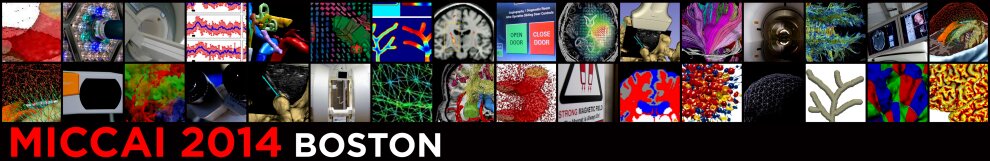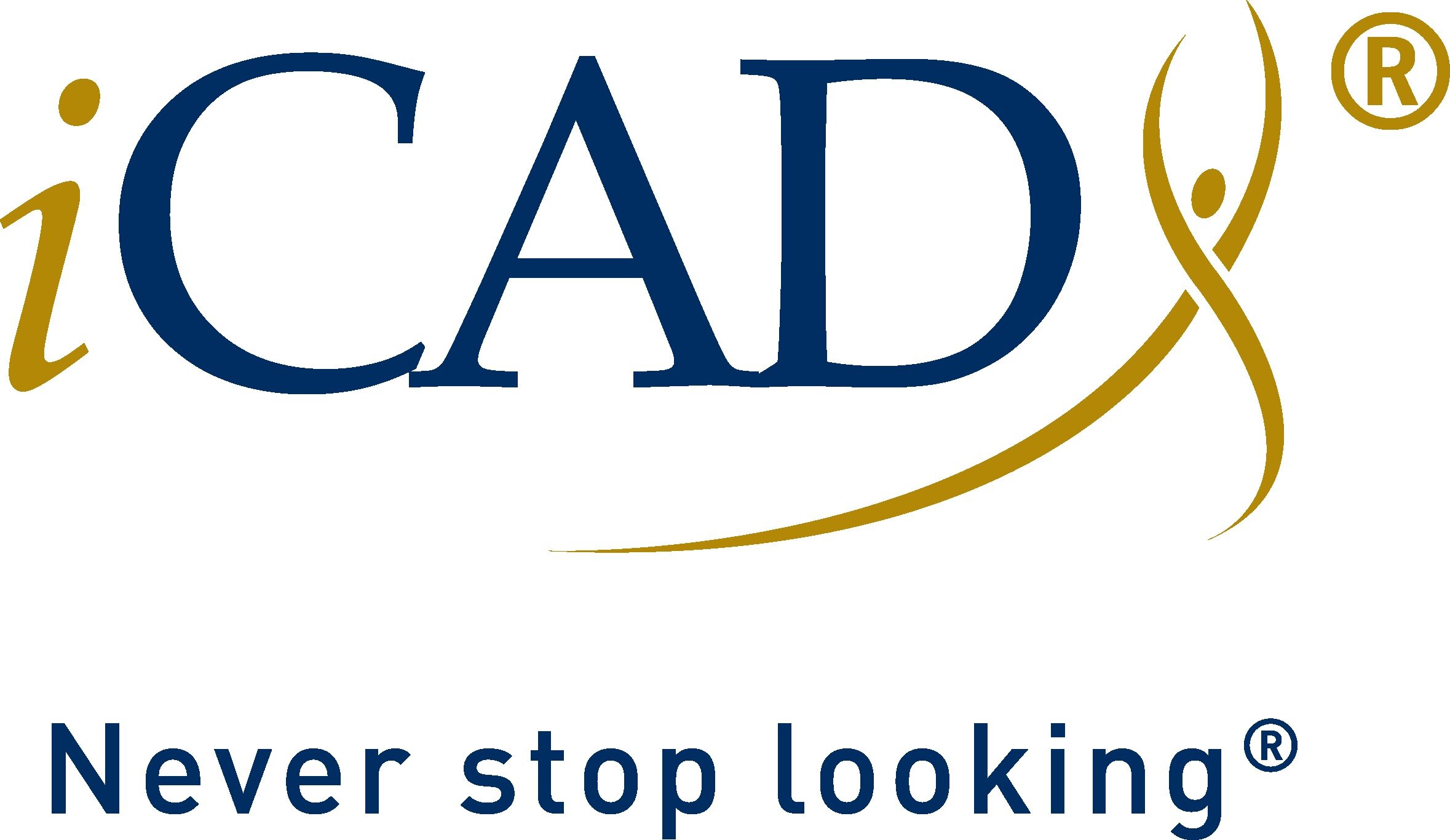September 14-18, 2014
Quick Links: Educational Challenge Workshops/Challenges/Tutorials MICCAI facebook page MICCAI Society Newsletter MICCAI Retrospective MICCAI 2014 Song
Poster Presentations
All accepted papers will be presented as posters at the conference, so that you can be acquainted with the information and prepare questions or give someone write my discussion post for a better correlation between the topic and the research results. The posters will stay up throughout the three days of the main conference. During the assigned poster session, one of the authors must present the paper at the poster. The posters may be mounted starting at 7am on Monday, September 15. The posters must be taken down on Wednesday, September 17, between 3pm and 6pm. Posters left behind by presenters will be discarded.The poster size for MICCAI 2014 is 48in x 48in or 120cm x 120cm. The conference will supply materials for mounting the posters. MICCAI 2014 graphics are available here and could be helpful in preparing your poster.
Poster Teaser
Authors of a MICCAI 2014 papers can choose to provide a single slide to be used as a poster teaser. This is a great opportunity to attract more attention to your poster. The teaser file in PPTX or PDF format should be uploaded to the MICCAI submission site before August 16, 2014. By uploading their teaser, the authors agree that it will remain available on the web site of the conference after its end. All poster teasers will be automatically presented on large screens in the poster tent.Please include your poster ID in the teaser to help the audience find your poster in the tent. Poster IDs can be found in the poster session program.
We do not provide a template; you are free to format the slide as you see fit. No audio will be played during the presentation of teasers. You are welcome to include videos and animations, up to one minute long. As usual with PowerPoint, the more complex your animations, the higher chances are they won't work on the conference computer used to display the teasers. Please consider the major points you want to get across and leave the detailed descriptions for the poster presentation itself.
Oral Presentations
Each oral presentation is allocated a 15 minute slot. Actual presentations must not exceed 12 minutes leaving 3 minutes for questions. Timing will be strictly enforced. Please make sure that you have rehearsed the timing of your talk beforehand. Each of oral presentations will also have an associated poster presentation, therefore, additional details can be given at that time.Format
The preferred formats are PowerPoint and Adobe PDF. Computers with Windows 7 and Microsoft Office 2010 will be available for the oral presentations. Presenters will be required to use the conference system to minimize setup time.We suggest bringing a copy of all the files including movies on a USB key. If you are including videos in your presentation it is highly recommended you use a standard codec such as Microsoft Video 1 to avoid playback issues. Using the Package for CD option from PowerPoint will ensure all media files are copied into one location and file paths are adjusted inside the presentation.
Slides Upload
We require speakers to upload their slides to our dedicated conference computer during the poster session that preceeds their oral session at the latest (for example, the Tuesday morning speakers should upload their slides during Monday afternoon poster session at the latest). Monday morning speakers should find the AV team and upload their slides on Sunday or Monday morning before the conference starts.